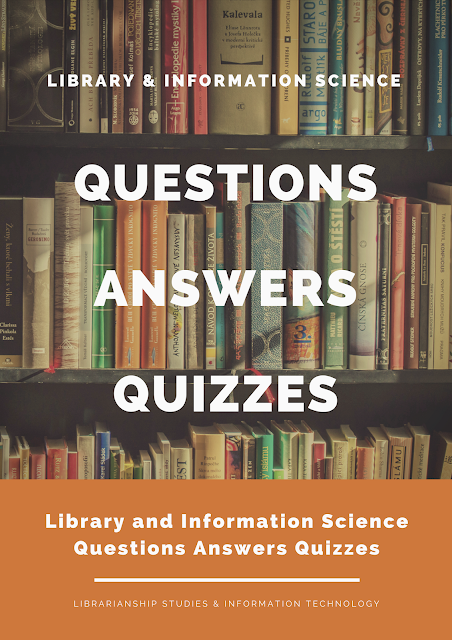QUESTION
Which of these are required fields, replacing the General Material Designator (GMD) used under AACR2?
(b) 337: Media Type
(c) 338: Carrier Type
(d) All of the above
ANSWER
(d) All of the above
336: Content Type, 337: Media Type, and 338: Carrier Type are required fields, replacing the General Material Designator (GMD) used under AACR2
General Material Designator (GMD) used under AACR2 is replaced by fields 336: Content Type, 337: Media Type, and 338: Carrier Type in the new cataloging standard RDA: Resource Description and Access and MARC 21.
The information below is provided from the Library of Congress website² which will help in describing carriers in Resource Description and Access (RDA).
Describing Carriers
Now we will look at the instructions related to
recording carriers of manifestations.
The purpose of providing these elements is to help the user select the
resource he or she wants.
Replacement for
General Material Designator
Closed Vocabularies
Recording Content Type
Media Type
Recording Media Type
Recording Carrier Type
Composite Example for 336-338 Fields
336: Content Type, 337: Media Type, and 338: Carrier Type are required fields, replacing the General Material Designator (GMD) used under AACR2
The information below is provided from the Library of Congress website² which will help in describing carriers in Resource Description and Access (RDA).
Describing Carriers
Now we will look at the instructions related to
recording carriers of manifestations.
The purpose of providing these elements is to help the user select the
resource he or she wants.
Replacement for
General Material Designator
The General Material Designator, recorded
in 245 $h of AACR2 records, is not in RDA.
GMDs were an inconsistent set of terms, which sometimes referred to
content and sometimes to carrier.
Three elements have been developed
by the Joint Steering Committee, in conjunction with the publishing community
(ONIX), to “replace” the GMD. Three new MARC fields are used:
- Content
type -- RDA 6.9 (MARC 336 field) (really an expression attribute)
- Media
type -- RDA 3.2 (MARC 337 field)
- Carrier
type -- RDA 3.3 (MARC 338 field)
In each of the three fields for these elements:
·
the term is recorded in subfield $a
·
a code for the type can be given in subfield $b
in addition to $a; the codes for subfield $b are in the MARC format
documentation. Always use $a for
original cataloging, although you can ‘pass-through’ $b when doing copy
cataloging.
·
in subfield $2 will be one of the following terms,
naming the vocabulary used
– rdacontent
– rdamedia
– rdacarrier
·
subfield $3 may optionally be used as needed to
identify parts of the resource
We will see examples of these fields a little later.
Closed Vocabularies
The vocabularies for these terms are “closed” lists in RDA 6.9.1.3
(Content type), 3.2.1.3 (Media type), 3.3.1.3 (Carrier type).
- If
the information is unknown, record “unspecified.”
- If
no term from these lists is appropriate, record “other” and notify PSD via
a message to LChelp4rda@loc.gov.
If there is more than one term appropriate, you have two
choices:
·
Record all terms that are appropriate. If you choose this option, repeat the entire
field, rather than repeating subfield $a in the same 33X field
or,
·
Assign the term representing the predominant or
most substantial content, media, or carrier
- These elements will usually be part of a template, or can be added to an existing record using a template.
- Content type is a CORE ELEMENT
Content
type is a categorization reflecting the fundamental form of communication
in which the content is expressed and the human sense through which it is
intended to be perceived. For content expressed in the form of an image or
images, content type also reflects the number of spatial dimensions in which
the content is intended to be perceived and the perceived presence or absence
of movement.
- Look at RDA instruction 6.9
This data is recorded in MARC field 336
Sources: Take information on content type from any source.
Recording Content Type
Record the type of content
contained in the resource using one or more of the terms listed in table 6.1.
Record as many terms as applicable to the resource being described.
If the resource being described
consists of more than one content type, instead of recording all, you may
record:
- the content type that applies to the predominant part of the resource (if there is a predominant part),
- the content types that apply to the most substantial parts of the resource (including the predominant part, if there is one)
Examples:
performed
music
still image
text
Media Type
- Media type is a CORE ELEMENT for LC
Media
type is a categorization reflecting the general type of intermediation
device required to view, play, run, etc., the content of a resource.
- Look at RDA instruction 3.2
This data is recorded in MARC field 337
Sources: Use evidence presented by the resource itself (or on any
accompanying material or container) as the basis for recording media type. If
desired, take additional evidence from any source.
Recording Media Type
Record the media type using one or more of the terms listed in table
3.1.
If the resource being described consists
of more than one media type, instead of recording all, you may record:
- the media type that applies to the predominant part of the resource (if there is a predominant part)
- the media types that apply to the most substantial parts of the resource (including the predominant part, if there is one)
Examples
audio
computer
microform
unmediated
Carrier Type
- Carrier type is a CORE ELEMENT
Carrier
type is a categorization reflecting the format of the storage medium and
housing of a carrier in combination with the type of intermediation device
required to view, play, run, etc., the content of a resource.
- Look at RDA instruction 3.3
This data is recorded in MARC field 338
Sources: Use evidence presented by the resource itself (or on any
accompanying material or container) as the basis for recording carrier type. If
desired, take additional evidence from any source.
Recording Carrier Type
Record the type of carrier used to convey the content of the resource using
one or more of the terms listed in 3.3.1.3. Record as many terms as applicable
to the resource being described.
If the resource being described consists
of more than one carrier type, instead of recording all, you may record:
- the carrier type that applies to the predominant part of the resource (if there is a predominant part)
- the carrier types that apply to the most substantial parts of the resource (including the predominant part, if there is one)
Carrier type gives more specific
information than the Media type about the format, housing, and type of device
needed, if any. But be careful not to confuse
carrier type with the similar terms used in the Extent element (300 $a), which
we will see next.
Examples:
audio
disc
computer disc
microfiche
volume
Composite Example for 336-338 Fields
For a
book:
336
$a text $2 rdacontent
337
$a unmediated $2 rdamedia
338
$a volume $2 rdacarrier
REFERENCES
1. Library of Congress. Describing Carriers and Identifying Works Quiz. https://www.loc.gov/catworkshop/RDA%20training%20materials/LC%20RDA%20Training/Captivate-Module%202-Describing%20Carriers%20and%20Identifying%20Works/RDA%20Module%202-Describing%20Carriers%20and%20Identifying%20Works.htm (accessed February 4, 2020).
1. Library of Congress. Describing Carriers and Identifying Works Quiz. https://www.loc.gov/catworkshop/RDA%20training%20materials/LC%20RDA%20Training/Captivate-Module%202-Describing%20Carriers%20and%20Identifying%20Works/RDA%20Module%202-Describing%20Carriers%20and%20Identifying%20Works.htm (accessed February 4, 2020).
2. Library of Congress. RDA: Module 2 -- Describing Carriers and
Identifying Works. https://www.loc.gov/catworkshop/RDA%20training%20materials/LC%20RDA%20Training/Module2CarriersAndWorksSept12.doc (accessed February 4, 2020).
FEEDBACK
- Help us improve this Library and Information Science quiz article! Contact us with your feedback. You can use the comments section below, or reach us on social media.